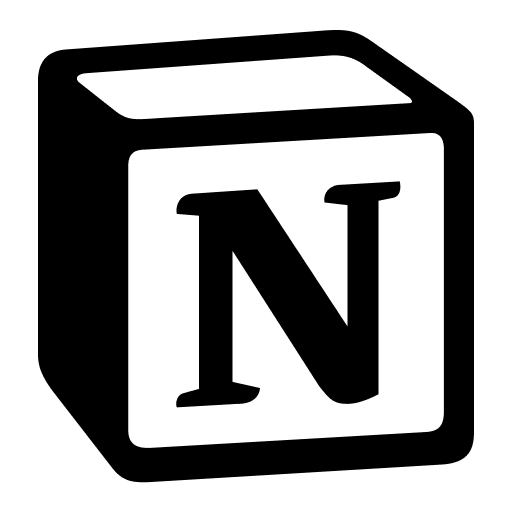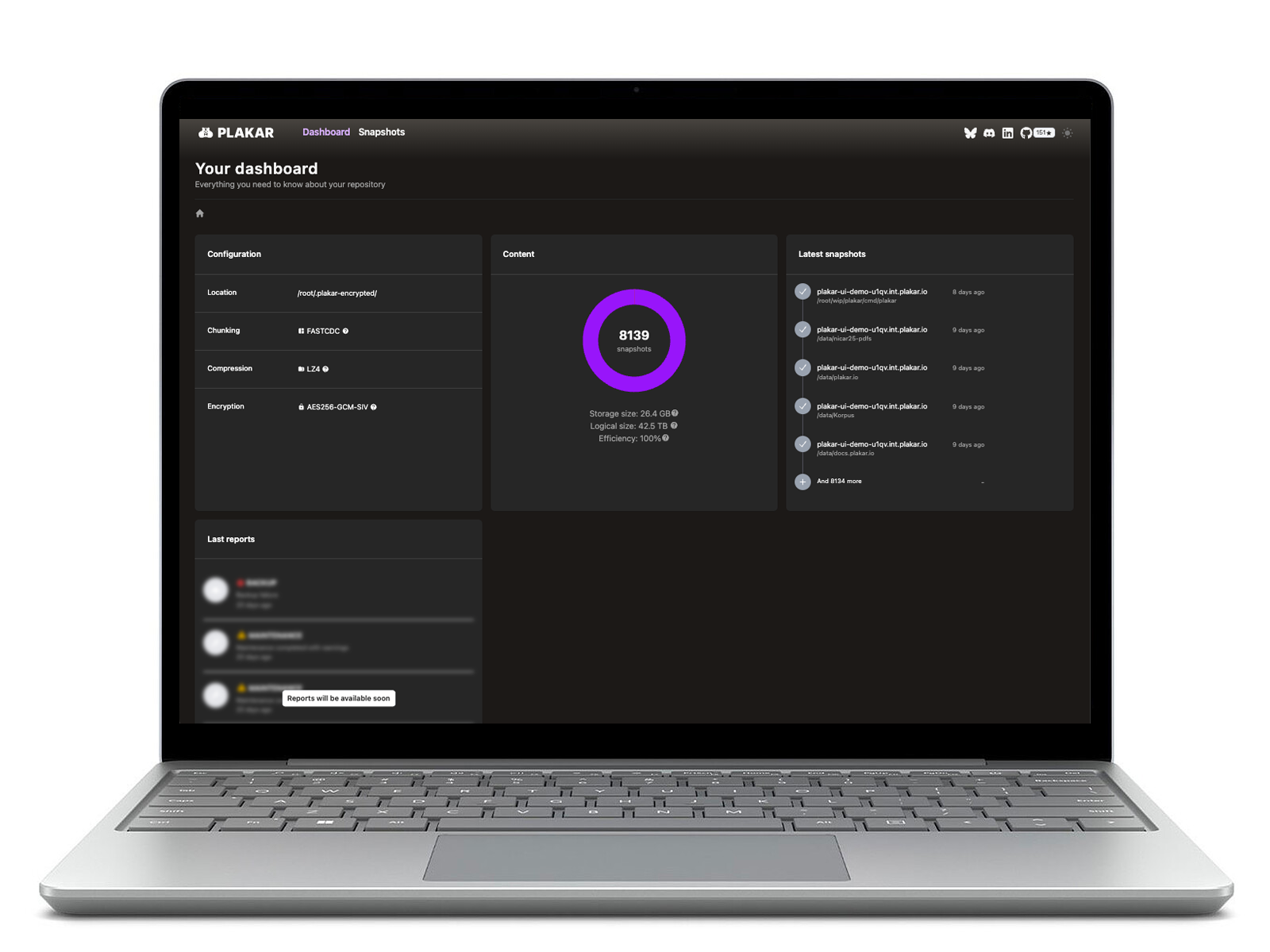Why protecting Notion matters
Notion has become central to how organizations document processes, manage projects, and preserve institutional knowledge. As more critical information moves into Notion, the risks of data loss grow proportionally.
Notion provides platform availability and collaboration features, but it does not guarantee recovery from common failure scenarios. Standard Notion usage faces several risks:
- Accidental Deletion: Pages and databases can be permanently deleted by any user with edit access.
- Unauthorized Changes: API integrations, compromised accounts, or malicious actors can modify or destroy content.
- Limited Version History: Notion’s native version history has retention limits and cannot protect against all scenarios.
- Export Limitations: Native exports are one-time snapshots in generic formats that lose structure and relationships.
Security and Compromise
Notion workspaces are accessed via user accounts, API tokens, and third-party integrations. If credentials are compromised or permissions are misconfigured, your workspace is vulnerable:
- Mass Deletion: A compromised account can delete entire page hierarchies instantly.
- Silent Corruption: Automated integrations can overwrite critical data without detection.
- API Misuse: Leaked API tokens allow external actors to read, modify, or destroy workspace content.
- Cascading Changes: Mistakes in shared databases propagate across all connected pages.
Without independent snapshots, recovering from these events requires manual reconstruction or reliance on Notion’s limited version history. Plakar solves this by creating immutable snapshots that exist outside your Notion workspace. Even if your entire workspace is compromised, your backup history remains intact and independently verifiable.
Plakar allows for direct inspection of backups, letting you browse, search, and verify workspace content via the CLI or UI without needing to restore to Notion first.
How Plakar secures your Notion workspace
Plakar connects to your Notion workspace via the official Notion API and creates cryptographically signed, deduplicated snapshots of your content. Each backup captures the complete structure of your workspace, including pages, databases, attachments, and comments.
You can use Plakar’s Notion integration as:
- Source Connector: Capture complete snapshots of your Notion workspace and store them in a secure Kloset Store.
This approach provides several advantages over native Notion exports:
- Structured Representation: Plakar preserves the internal structure of pages and databases, not just rendered output.
- Deduplication: All content is deduplicated before storage to minimize storage usage.
- Point-in-Time Recovery: Restore your workspace to any previous backup snapshot.
- Verification: Validate backup integrity without accessing Notion.
What Plakar backs up
Plakar captures comprehensive workspace data through the Notion API:
- Pages: Full content, structure, and block-level details
- Databases: Tables, boards, lists, galleries with all properties and views
- Media: Images, documents, PDFs, and embedded files
- Comments: Discussion threads and annotations
- Relationships: Parent-child hierarchies and database connections
- Metadata: Creation dates, authors, and modification history
Plakar allows for direct inspection of backups, you can easily browse, search, or verify the integrity of your data via the CLI or UI without needing to perform a full restore first.
Current Limitations
The Notion integration is in beta and has some known limitations:
- Permission Model: The integration must be manually shared with each top-level page. Pages not explicitly shared will not be backed up, even if they are linked from shared pages.
- Block Compatibility: Some third-party or custom Notion blocks may not serialize perfectly. Core Notion blocks are fully supported.
- Media Restoration: Due to current Notion API limitations, media files (images, documents) cannot be restored directly to Notion. You can restore media to the filesystem and manually re-upload. We are actively working on a solution for this.
- Restoration Target: Restoring to Notion requires a valid Notion Page ID as the destination. You cannot create new top-level pages via the API.